

How to register for the 127th Online Canton Fair?
Head to the official site(Click here) to begin the application. If you don't have an account before, click continute to register when you see a notice.
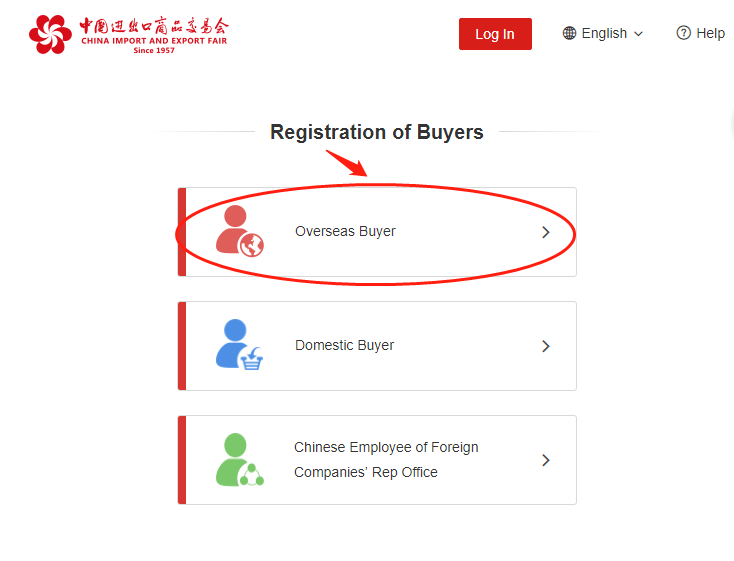
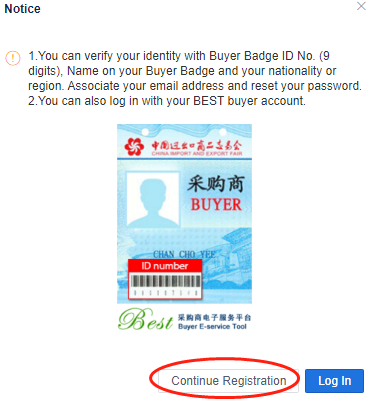
Use the form to fill in your personal information, then hit “Registration” at the bottom. Before completion, you’ll receive a unique verification code at the email address you provided. This process may take a few minutes, so hang tight.
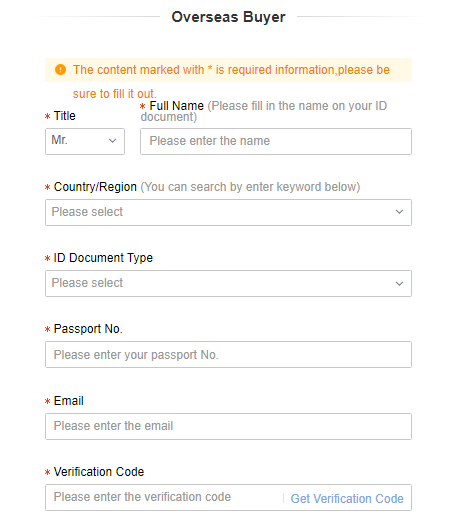
Fill in the code to verify your email and continue your application.
The email URL will redirect you to a login page where you can enter your credentials and log in. If successful, you’ll be taken to an application dashboard where a prompt will pop up to ask if you’ve already gotten a buyer badge. Click “No.”
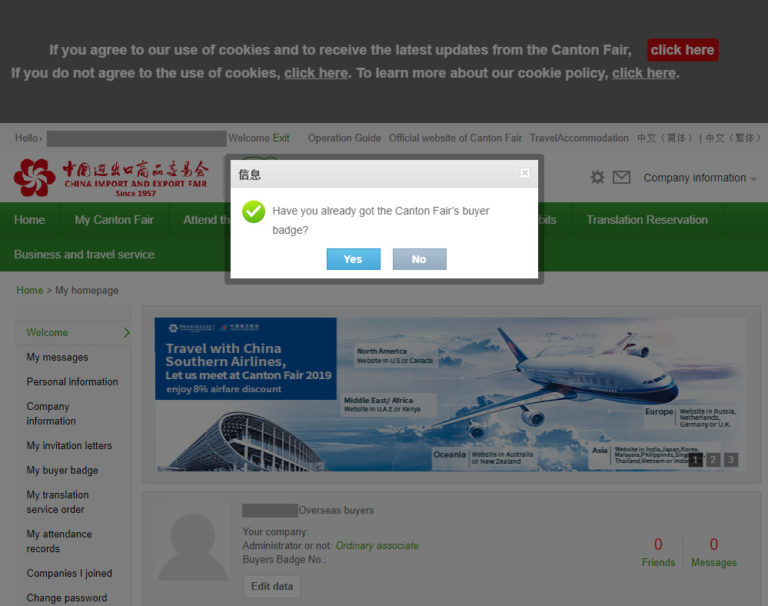
We’ll be going down the row of menu items on the left. First up, hit “Personal Information” to complete your profile. guide register canton fair
The first form should already be filled out so make sure the details are correct.
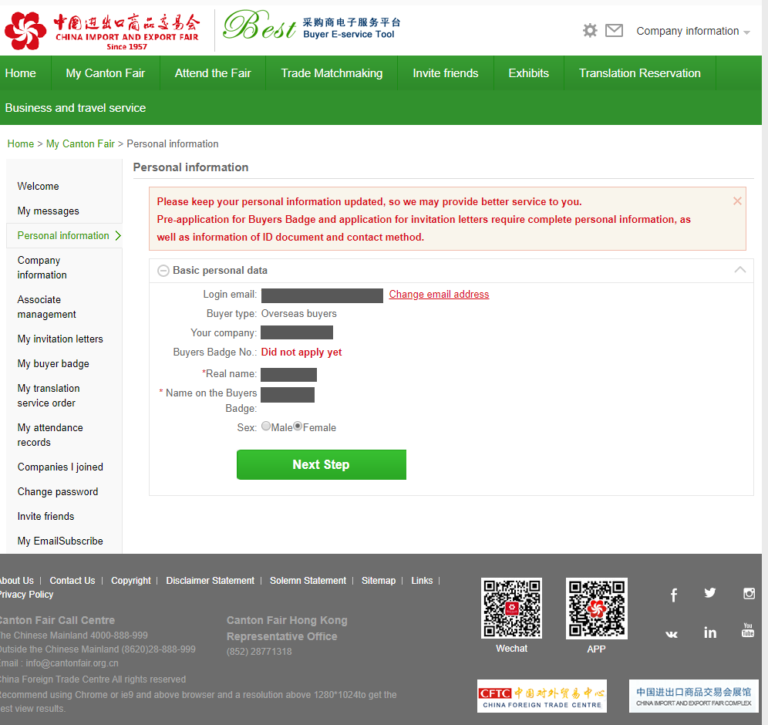
Add your contact information on the next page, then hit “Submit.”
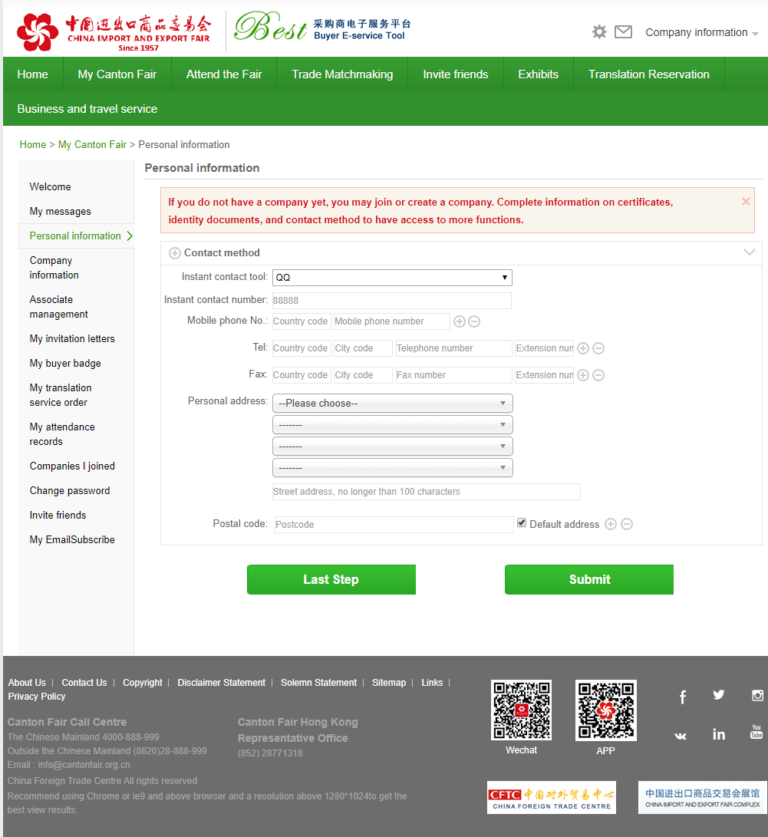
Next, you’ll need to upload a couple of different items:
-ID Photo
-Passport photo
-Photo of your business card
Remember to review the guidelines (red text) for each photo before uploading it.
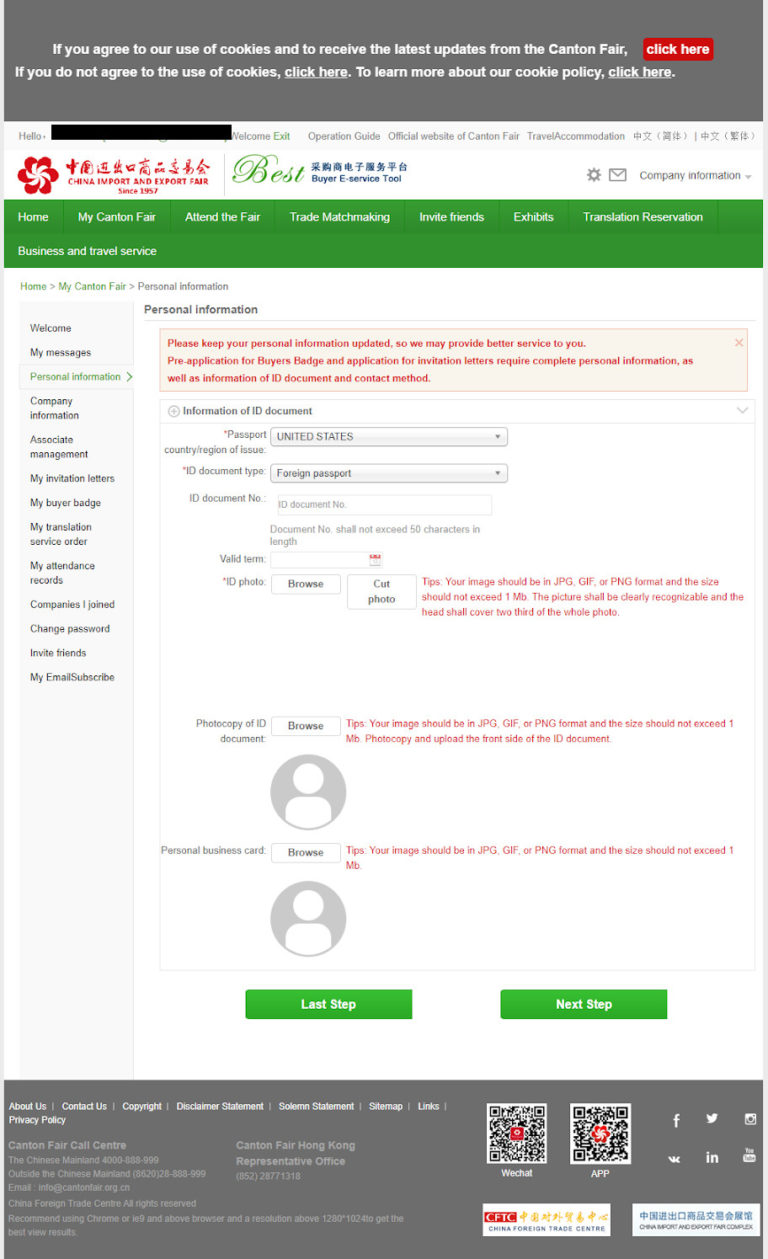
Next, you’ll need to create a profile for your company, the entity you’re representing during the fair. You’ll also be able to add coworkers and team members to this company profile.
Click “Company Information” from the left hand menu. Add your company name and email, then click “Create a company.”
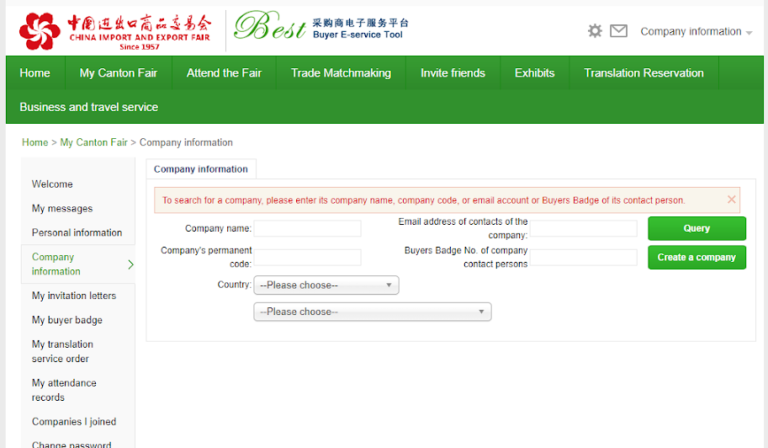
Next, fill out your company’s profile information, then click “Create a company.”
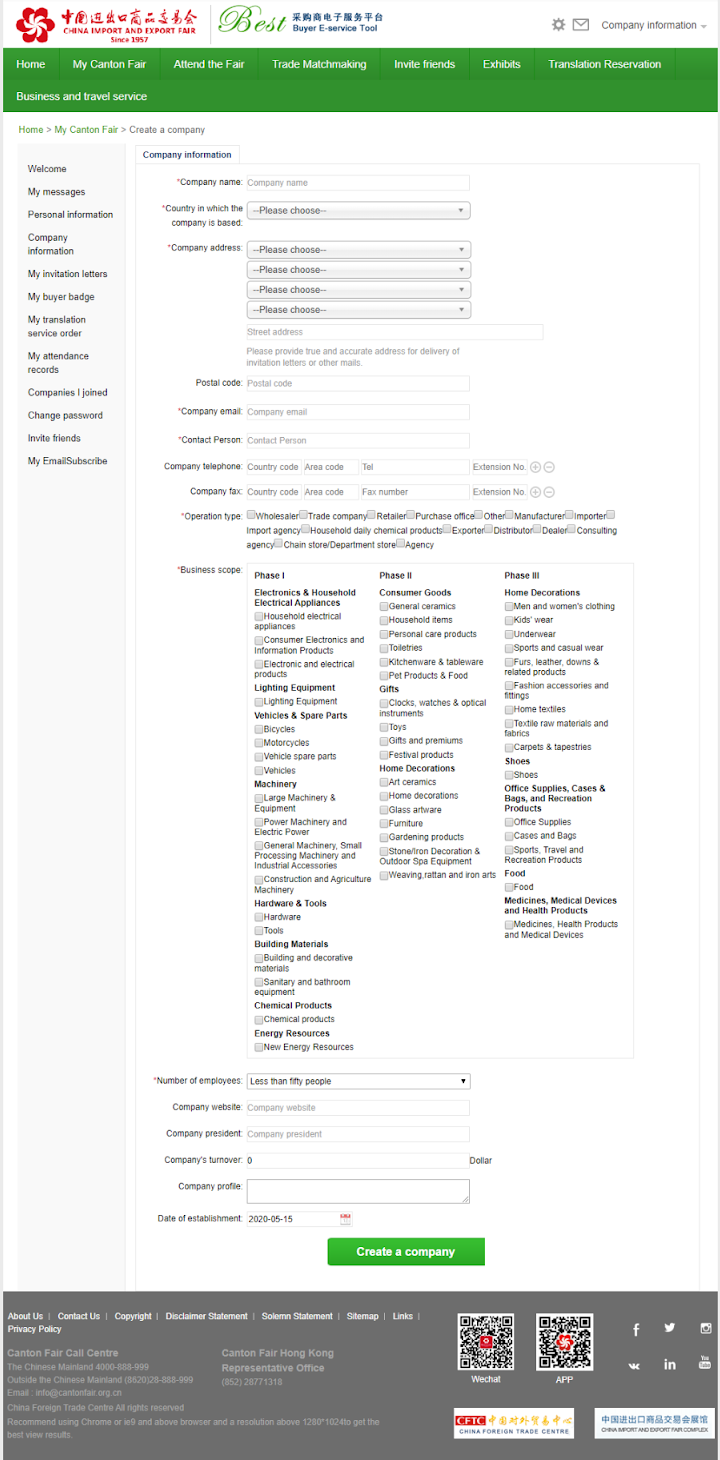
Next, you’ll need to associate your personal profile to the newly created company profile. Click on the “Associate management” tab from the left side menu.
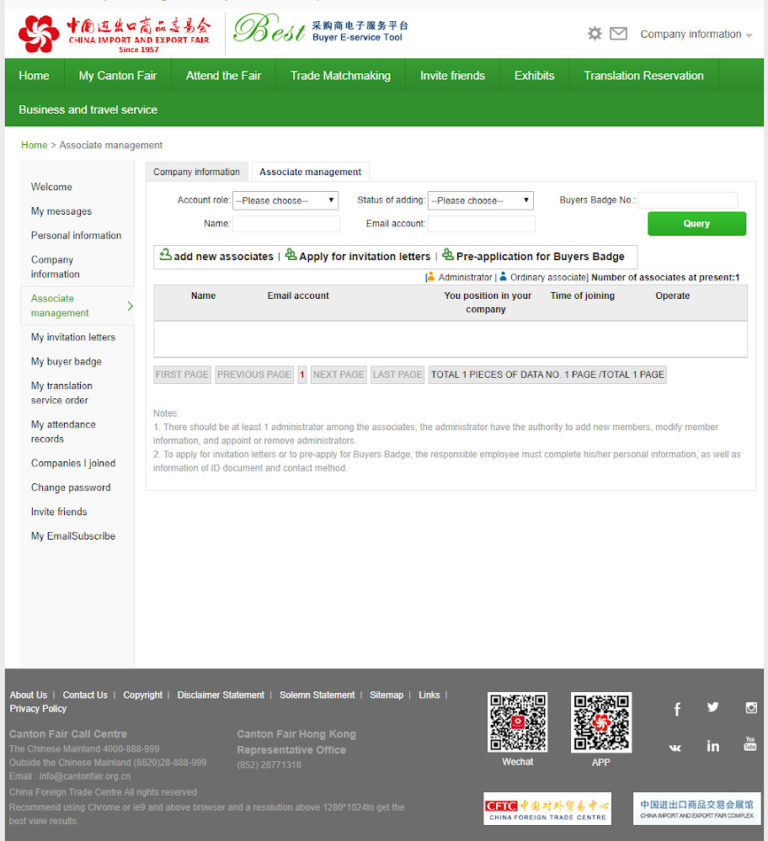
Then click “add new associates” to fill in your personal details. Don’t forget to give yourself the role of administrator. guide register canton fair.
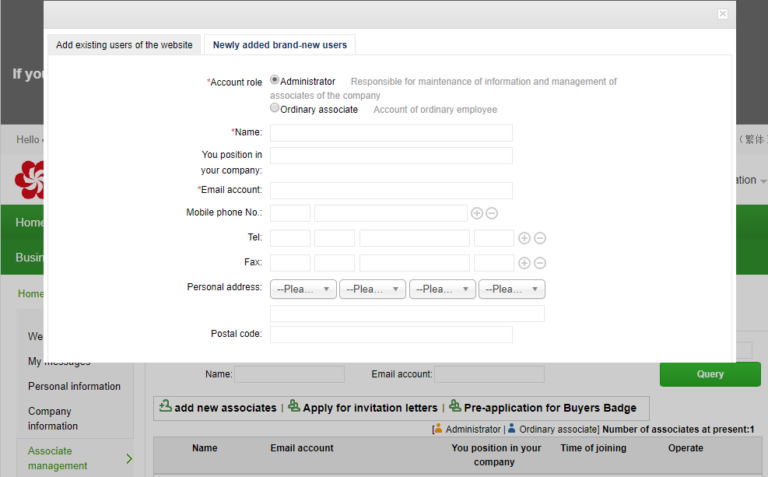
From the left side menu, select “My buyer badge.” The menu choices will change on the next page. From the new left side menu, select “Pre application for Buyer Badge.”
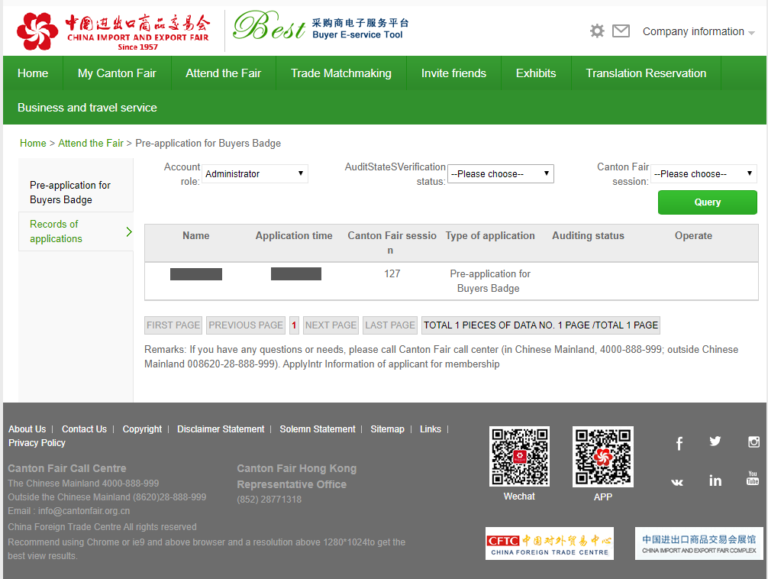
Enter your name and the email address associated with your account, then hit “Query.” Once the search returns your name, tick the box next to your name, and proceed with the rest of the form. Hit “Submit.”
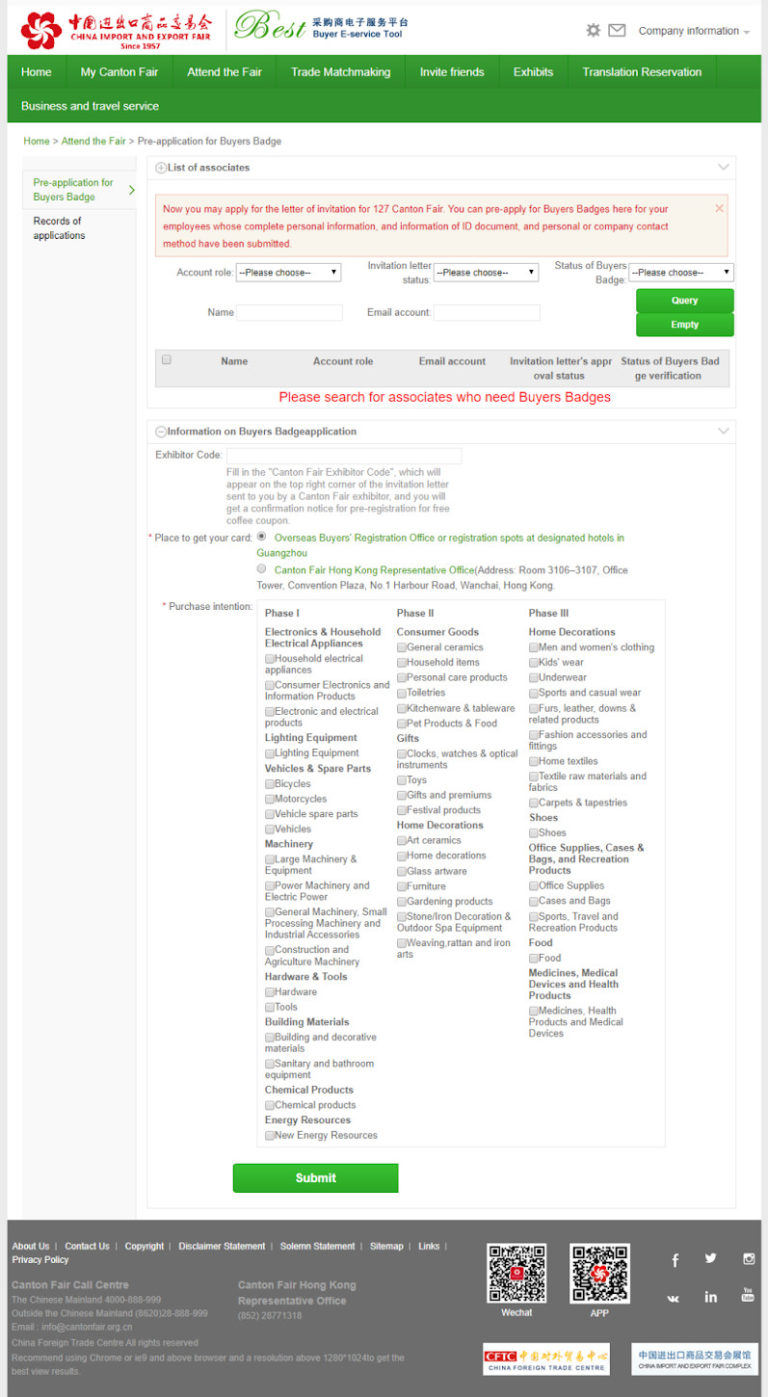
This will update the status of your application to “To be accepted.” The results of the application will be mailed to you once it gets reviewed.
Because the event has transitioned online, you won’t need to worry about applying for an invitation which is normally used to obtain a travel visa for the event. Use the time instead to check out all the other exciting features of the online event.
Tencent has come on board as the technical service provider for the Fair. China’s tech giant will offer technical and cloud support for traders as well as a livestream service to enable buyers to conduct individual negotiation or join in on a mass promotional event.
For more information and updates on the event, head to the Canton Fair website.
